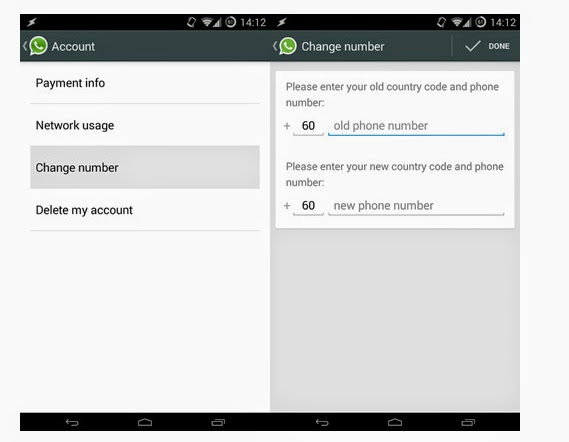Dharmendra Kumhar | Extend WhatsApp Messenger For One Year Absolutely Free:-
Part:1
- open whatsapp > settings > account
- Click on "Change number" > next
- Enter your old number that is currently you are using
- In new phone number(Text field) enter any new mobile number that never be use before in whatsapp
Click Done
A verification code is send by whatsapp on your new number. your service would activate for 1 year.
Part:2
A verification code is send by whatsapp on your new number. your service would activate for 1 year.
Part:2
- now use same process of part1 from number 1.
- open whatsapp > settigs > account
- Click on "Change number" > next
- Enter your old number that is currently you are using >
- In new phone number(Text field) enter old no. which is Going to expired (imp:- NUMBER ON WHICH YOU WANT TO USE WHATS APP SERVICE).
- NOW IN ENTER NEW NUMBER ADD YOUR PREVIOUS NUMBER ON WHICH WHATSAPP SERVICE IS EXPIRED.(NUMBER ON WHICH YOU WANT TO USE WHATS APP SERVICE)
- Click Done.